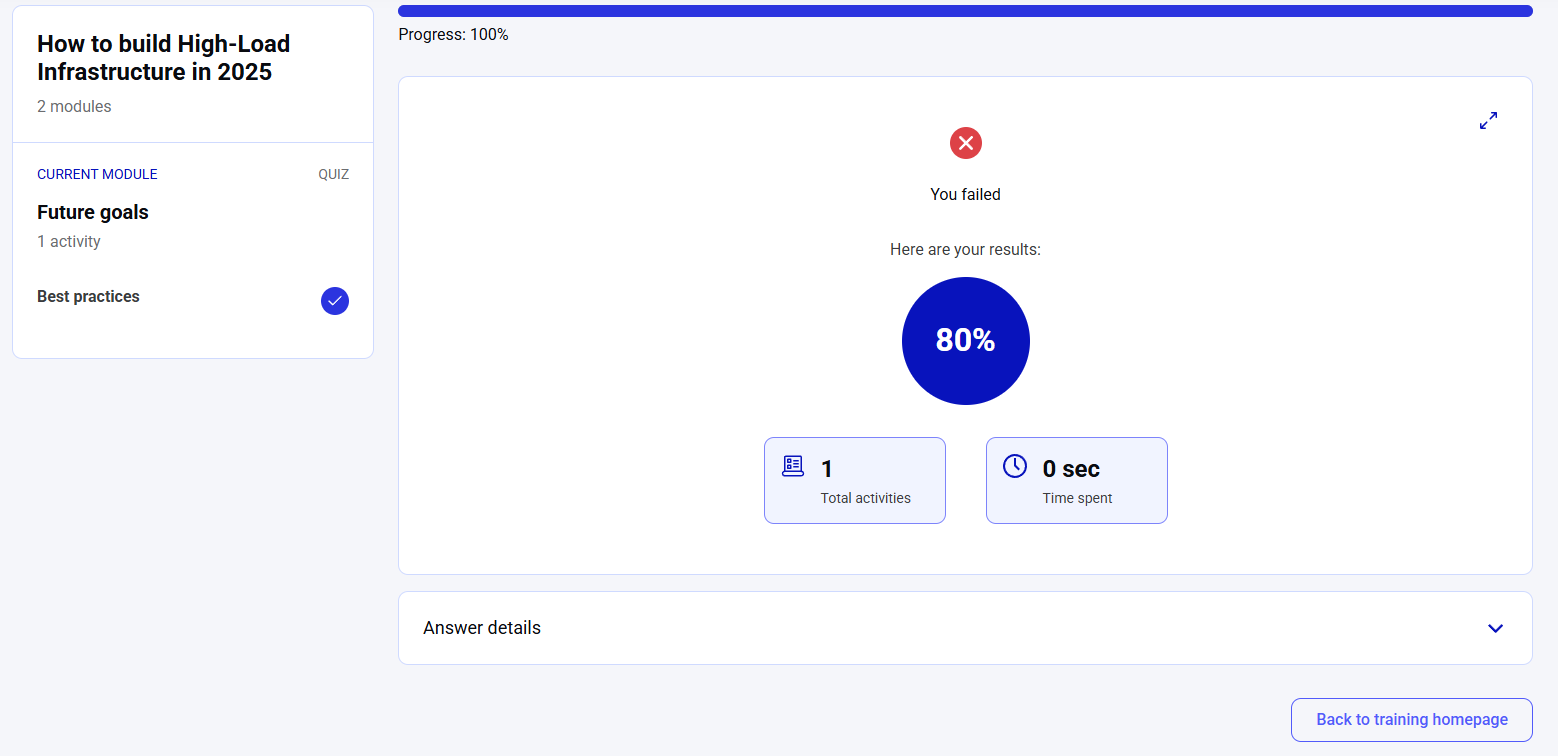getLearningPathContentResultsData, which is used to display feedback to the end user about their module completion status and to review submitted answers(if this option is enabled for the step).
This interface generally follows the same structure and logic as the Take Training interface.
Below is the query we use to build the Module Results interface in our learner area:
embeddedUrl field under ModuleResultsData. This field provides the URL used to embed the module results in an iframe, allowing users to review their submission directly within the platform.
The ModuleResultsData object also includes additional fields that expose key result metrics directly, without requiring the iframe.Please refer to the API schema for a full list of available fields. Using the data returned from the API, you can build the interface to match what is shown in our learner area: