Overview
Hierarchy levels let you organize users and content in a tree structure that matches your company’s organizational chart. Each level (except the top) has a parent, supporting structures like departments and teams. For a full introduction, see Learning Areas & Hierarchy.Typical Hierarchy Structure
A standard hierarchy in Opigno Enterprise looks like this: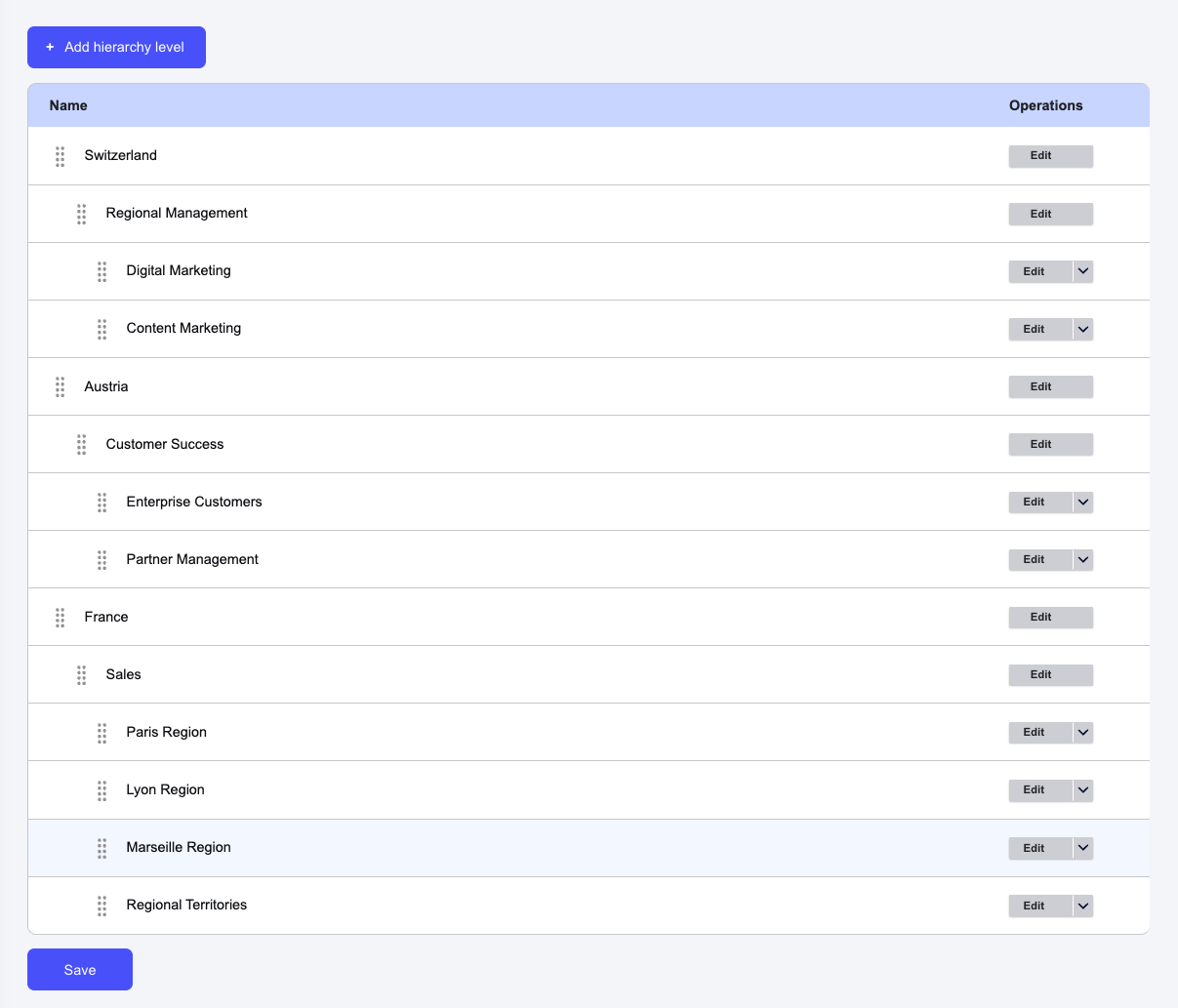
Key Concepts
Learning Area (Top Level)
The top level of your hierarchy is called a Learning Area. Every hierarchy must include at least one top-level learning area, but you can have several if your organization requires it. Learning Areas act as the foundation for structuring departments, teams, and additional hierarchy levels beneath them. They are also directly associated with access tokens for API integrations, enabling secure connections with external systems.Parent-Child Relationships
In Opigno Enterprise, hierarchy levels are organized in a tree structure, where every level except the topmost has a parent. This parent-child relationship means that each child level automatically inherits access permissions from its parent. As a result, any content assigned to a parent level becomes visible to all of its child levels, ensuring that users at lower levels can access resources provided at higher tiers. Additionally, users assigned to a child level are able to see content from their parent level. It’s also possible for multiple child levels to share the same parent, allowing for flexible and scalable organizational structures within your hierarchy.Depth and Breadth
Your hierarchy can have multiple levels of depth and width. Depth refers to how many levels your hierarchy contains from top to bottom, while breadth indicates the number of sibling levels at each tier. Together, these dimensions define the overall structure and complexity of your organizational hierarchy.While it is possible to create deeply nested or very broad hierarchies, most organizations find that using two to four levels of depth strikes a good balance between organizational clarity and manageability. Creating more complex structures can make administration and navigation more challenging.
Sibling Levels
Levels that share the same parent are siblings. Important: Sibling levels are isolated from each other:- Content assigned to one sibling is NOT visible to other siblings
- Users in one sibling cannot see users in other siblings (unless global visibility is enabled)
- This isolation provides security and content separation
Accessing Hierarchy Management
To manage hierarchy levels, log into your Opigno Enterprise backoffice as an administrator. Only users with administrator permissions can create, edit, or delete hierarchy levels.- Go to Configuration in the left sidebar.
- Click Learning Areas & Hierarchy.
- Select Manage hierarchy.
Creating or Editing Hierarchy Levels
To add or modify a hierarchy level, use the Manage hierarchy page. Click Add hierarchy level to create a new level, or use the Edit button to update an existing one. The form includes these key fields:Label
Enter a clear, descriptive name for the hierarchy level. Use consistent naming conventions and avoid unclear abbreviations.
Parent
Select the parent level from the dropdown. For a top-level (Learning Area), select “None”. The parent-child relationship controls content inheritance and user access.
Description (optional)
Add context about the purpose or scope of this level.
Choose the parent carefully—this affects how users and content are organized and what access is inherited.
Deleting Hierarchy Levels
Before deleting, review any users or content assigned to the level, check for child levels, and plan to reassign as needed.Editing and Reassigning Hierarchy Levels
You can edit and reassign hierarchy levels at any time. If you move a hierarchy level to a different parent, all users and content assigned to that level will be automatically reassigned along with it. This ensures that access and content inheritance remain consistent after restructuring.Automatically Synchronizing Hierarchy Levels
To automate the creation and synchronization of hierarchy levels in Opigno Enterprise, use the API endpoints described in the Hierarchy Level Playground Guide. This guide provides step-by-step instructions and example API calls for:- Creating new hierarchy levels programmatically
- Updating existing levels in bulk
- Managing parent-child relationships via API
- Integrating hierarchy management with external systems (such as HR or directory services)
- Review the Hierarchy Level Playground Guide for authentication and endpoint details.
- Use the provided API examples to create, update, or delete hierarchy levels as needed.
- Test your integration in a sandbox environment before applying changes to production.
Automating hierarchy level management ensures your organizational structure stays up-to-date and reduces manual errors. For advanced use cases, refer to the API documentation and the Playground Guide for best practices and troubleshooting tips.
API Integration
For automated hierarchy management through API:Hierarchy Level API
Complete API reference for programmatic hierarchy operations
Create Hierarchy Level
API endpoint to create new hierarchy levels programmatically
Update Hierarchy Level
API endpoint to modify existing hierarchy levels
Delete Hierarchy Level
API endpoint to remove hierarchy levels via API
Automation Use Cases
- Sync with HRIS
- Dynamic Restructuring
- Bulk Creation
Scenario: Automatically sync organizational structure from HR systemWorkflow:
- Trigger: Daily scheduled job
- Fetch: Get org structure from HRIS API
- Compare: Check against Opigno hierarchy
- Create: Add new departments/teams via API
- Update: Modify changed levels
- Report: Log all changes made