General information
Topics is a structural abstraction used to aggregate and organize related Modules within the platform. It serves a decorative purpose, improving content discovery without impacting business logic or user progression. Topics act as containers for Modules. Each Topic must include at least one Module. They provide a logical grouping for content presentation. They do not influence application behavior, access control, or module execution.Topics are not involved in the training completion workflow. Their presence does not affect progress tracking, completion status, or certification outcomes.
Working with Topics in the backoffice
Users with topic management permission could add a topic at certain Learning Path and drag or contribute module directly into topic. To add a new topic at Learning Path, navigate at administrative backoffice to particular Learning Path second creation step, called “Add modules, activities, and topics to your training“and hit “Add topic“ button.
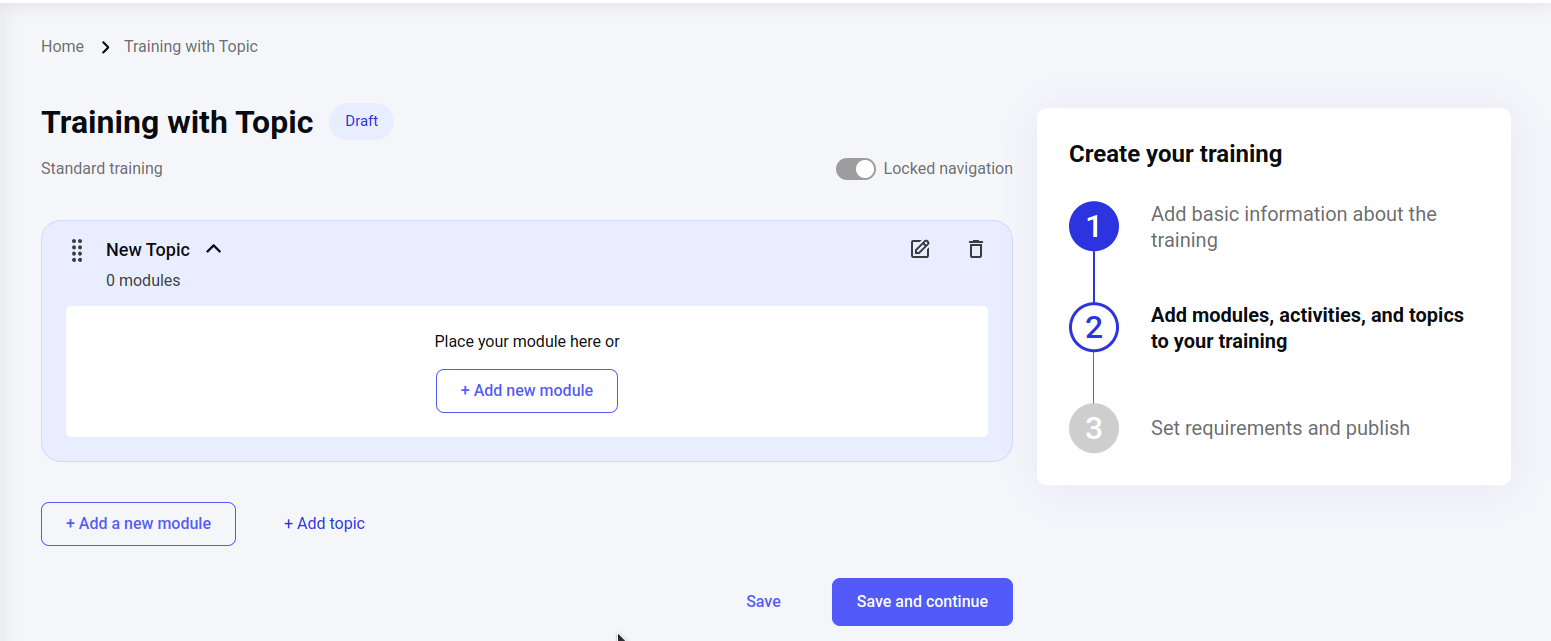
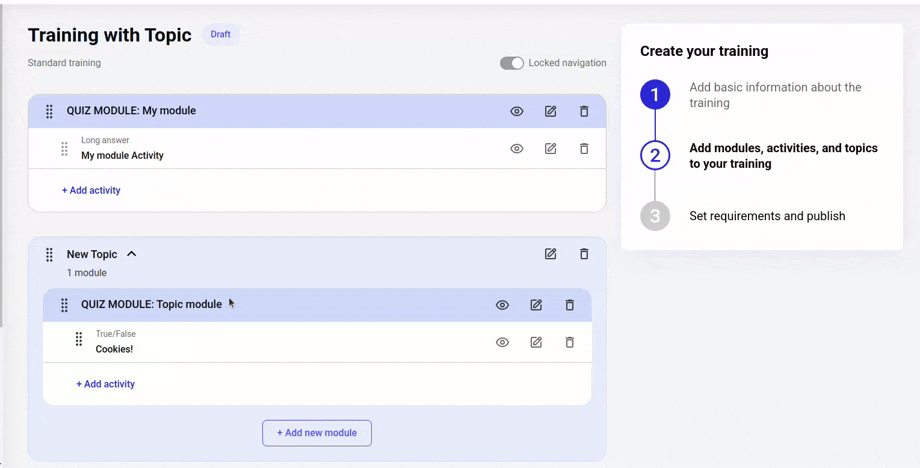
Note: Topic adding\removal and module place changes affects on Learning Path status, and would be taken as a new draft in case if Learning Path been already published.
API usage
In overall Learning Path structure, topics is taken as parent edges for modules, and could be retrieved underLearningPath object thru navigation:
navigation section contains an edge list, where topic might be identified by learningContentType property with value TOPIC