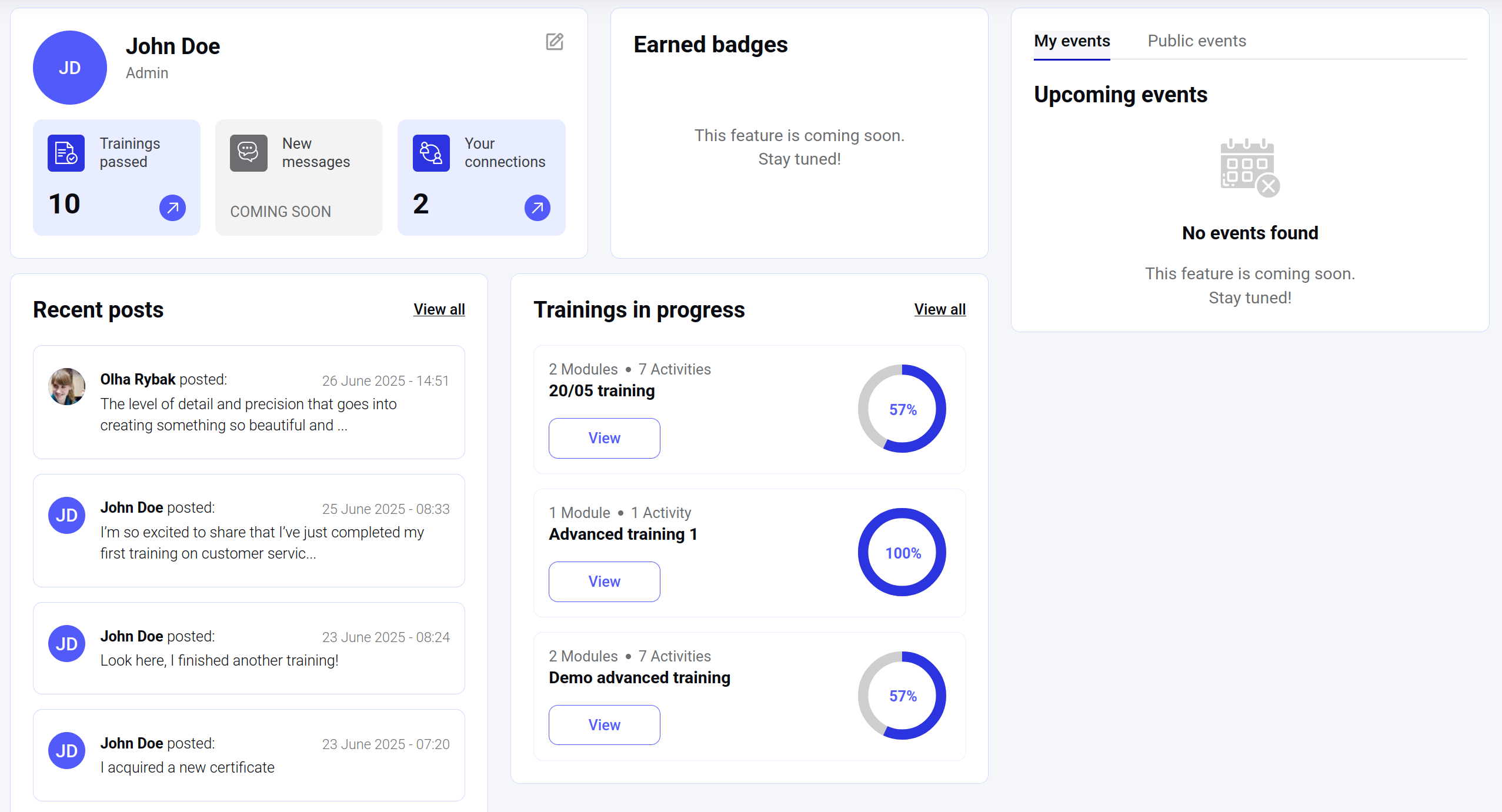
”Trainings passed” block
The block represents the number of the trainings that were successfully completed by the current user. The main query to work with training listings isgetCatalogData that can be modified with the filters.
Different filters can be combined in
getCatalogData query to achieve different goals.
For example, to get all trainings that were started or ever finished by the user, you should use the same filter_status
with the following combination of values: ["IN_PROGRESS", "COMPLETED", "EXPIRED"].”Trainings in progress” block
The block contains the list of trainings that were started by the current API user, but not finished yet.In the example above a progress for the second training (“Advanced training 1”) is 100%,
but it’s still in status “In progress”. This is ok, because the training contains not attended live sessions.
”Your connections” block
This block is a part of Opigno social features and shows the number of user connections is the current user’s network. To retrieve this information,getUserConnectionsNetwork should be used:
“Recent posts” block
Another block that is the part of Opigno social features. It represents the list of the newest posts that were created by the current user or other users from the network. To get this data,getPostsFeed query should be used: