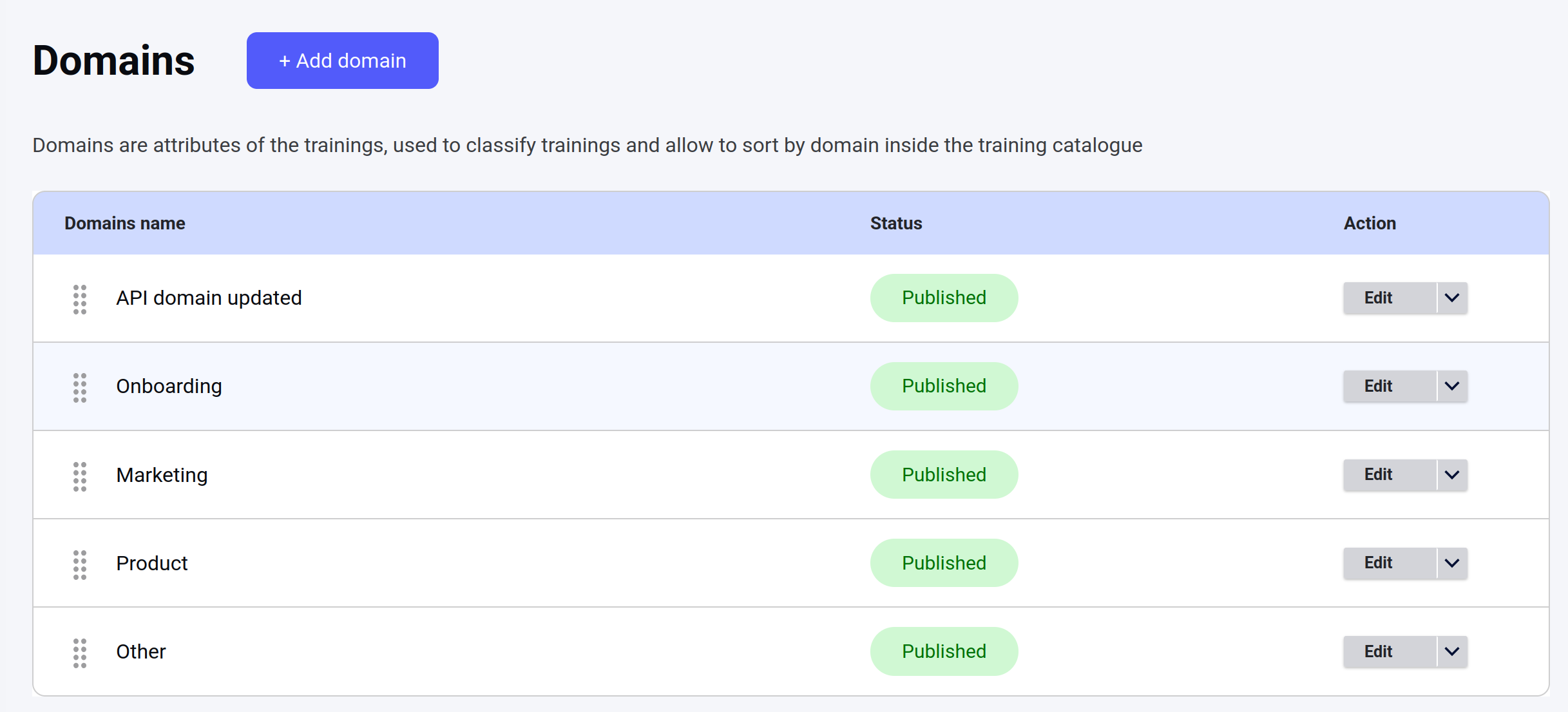editTaxonomyTerm mutation should be used.
A PATCH method is used for editing. It means that only not empty properties will be updated.
If a parent should be set, an appropriate term can be found with getTaxonomyTermByName query
Access policy:
- The API user context should have permission to update the given taxonomy term.
- A term with the given ID should exist on the site.
- If parent ID is set and is not equals to 0, a term with this ID should exist.
termId- ID of the taxonomy term that should be updated;termData- the object with the following properties:
| Argument | Type | Description |
|---|---|---|
name | String | An updated name (label) of the taxonomy term. |
parentId | ID | The parent term ID. Set to 0 to reset the level. Set to null or to the current level to keep it unchanged. |