Adding custom training fields
Users with Administrator role can use: Trainings -> Training settings menu item to add custom fields of the following types to the Training entity (opigno_training):
- text fields (
string,string_long,text_long) - numeric fields (
float,decimal,integer) - boolean
- entity reference (only taxonomy term)
- selection list (
list_string,list_integer,list_float)
NoteAPI structure of the field depends on its cardinality and settings. It’s important to clear the Drupal cache every time when the field configuration is changed.
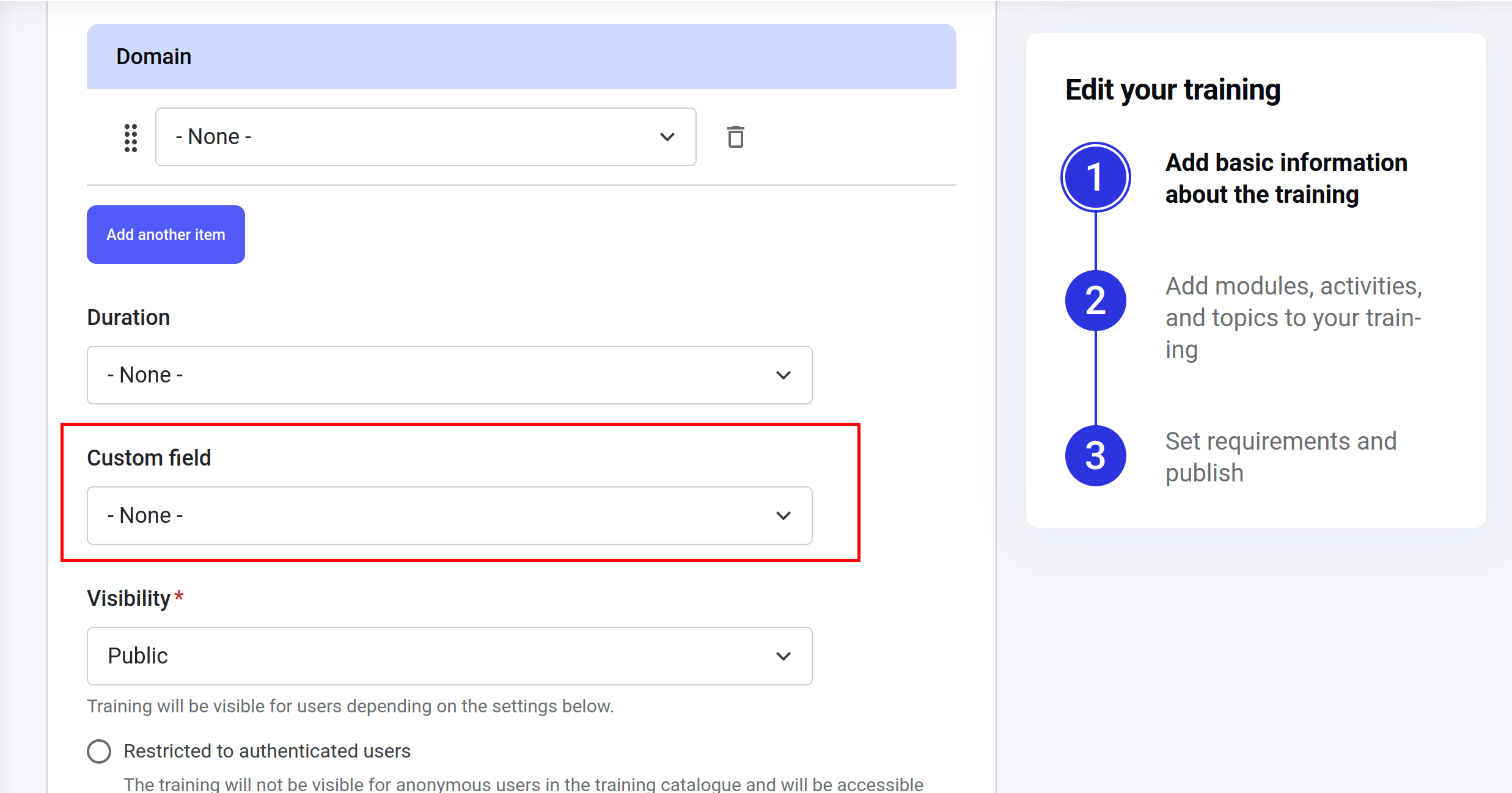
Using custom training fields in Opigno Enterprise API
The field will appear in API under the Training object after the Drupal cache clearing. The field name in the API will be the same as the Drupal machine name, without field_ prefix. For example, if the machine name isfield_custom_field then in API it will appear as custom_field.
Using custom fields as catalog filters
Fields of the following types will be automatically available as the catalog filters:- entity_reference that implements a reference to taxonomy terms;
- list_string;
- list_integer;
- list_float.
field_custom_field then in API an appropriate filter name will be filter_custom_field.